找到
528
篇与
潼语
相关的结果
- 第 104 页
-
 8月28日全服更新维护公告 8月28日全服更新维护公告 更新图片 各位庄园的亲们,早上好! 今天是8月28日。上午,全服计划按双子、狮子座服务器的顺序进行本周的更新维护。时间预计为上午9点00分~13点(如在预计时间内无法完成相应内容,服务器开启时间将顺延)请各位玩家相互转告并提前下线,感谢大家的理解与配合。 以下为本次更新内容预告: 1、8月28日更新后—9月10日23:59,上线副本挑战活动。 (1)贸易中心上线活动NPC“副本挑战使者”、“副本奖励兑换员”。 (2)活动期间,蚂蚁副本产出活动道具“高级植物精华”,每日可提交一次活动道具获得“冰块”。新增活动家具:古法浴池(为不可交易物品)。本次副本活动,取消餐厅副本,活动家具兑换道具数量减半。 (3)活动期间,乐贝商城出售“冰块”。 PS:为维护游戏环境,保护玩家利益,请不要线下、淘宝等方式大量购买游戏物品。此类物品无法保证来源正常,非法物品一经查出,将进行删除、封号等相应处理。 《浪漫庄园》运营团队 2024.8.28
8月28日全服更新维护公告 8月28日全服更新维护公告 更新图片 各位庄园的亲们,早上好! 今天是8月28日。上午,全服计划按双子、狮子座服务器的顺序进行本周的更新维护。时间预计为上午9点00分~13点(如在预计时间内无法完成相应内容,服务器开启时间将顺延)请各位玩家相互转告并提前下线,感谢大家的理解与配合。 以下为本次更新内容预告: 1、8月28日更新后—9月10日23:59,上线副本挑战活动。 (1)贸易中心上线活动NPC“副本挑战使者”、“副本奖励兑换员”。 (2)活动期间,蚂蚁副本产出活动道具“高级植物精华”,每日可提交一次活动道具获得“冰块”。新增活动家具:古法浴池(为不可交易物品)。本次副本活动,取消餐厅副本,活动家具兑换道具数量减半。 (3)活动期间,乐贝商城出售“冰块”。 PS:为维护游戏环境,保护玩家利益,请不要线下、淘宝等方式大量购买游戏物品。此类物品无法保证来源正常,非法物品一经查出,将进行删除、封号等相应处理。 《浪漫庄园》运营团队 2024.8.28 -
 去除首页前台登录按钮 前言 本教程主要目的是去除主页的登录按钮,去除首页前台登录按钮,登陆后,显示登录状态,不登录即消失。 教程 找到头部文件header.php一般的路径地址是:usr/themes/Joe/public/header.php 注释第 217 行到 218 行的 html 代码 即包含登录注册的 <?php else : ?> 代码 <?php else : ?> <div class="item"> <svg class="icon" viewBox="0 0 1024 1024" xmlns="http://www.w3.org/2000/svg" width="15" height="15"> <path d="M710.698 299a213.572 213.572 0 1 0-213.572 213.954A213.572 213.572 0 0 0 710.698 299zm85.429 0a299.382 299.382 0 1 1-299-299 299 299 0 0 1 299 299z" /> <path d="M114.223 1024a46.91 46.91 0 0 1-46.91-46.91 465.281 465.281 0 0 1 468.332-460.704 475.197 475.197 0 0 1 228.827 58.35 46.91 46.91 0 1 1-45.384 82.378 381.378 381.378 0 0 0-183.443-46.909 371.08 371.08 0 0 0-374.131 366.886A47.29 47.29 0 0 1 114.223 1024zM944.483 755.129a38.138 38.138 0 0 0-58.733 0l-146.449 152.55-92.675-91.53a38.138 38.138 0 0 0-58.732 0 43.858 43.858 0 0 0 0 61.402l117.083 122.422a14.492 14.492 0 0 0 8.39 4.577c4.196 0 4.196 4.195 8.39 4.195h32.037c4.195 0 4.195-4.195 8.39-4.195s4.195-4.577 8.39-4.577L946.39 816.15a48.054 48.054 0 0 0-1.906-61.02z" /> <path d="M763.328 776.104L730.53 744.45a79.708 79.708 0 0 0 32.798 31.654" /> </svg> <a href="<?= joe\user_url('login'); ?>" rel="noopener noreferrer nofollow">登录</a> <?php if ($this->options->allowRegister) : ?> <span class="split">/</span> <a href="<?= joe\user_url('register'); ?>" rel="noopener noreferrer nofollow">注册</a> <?php endif; ?> </div> <?php endif; ?>总结 教程到此结束
去除首页前台登录按钮 前言 本教程主要目的是去除主页的登录按钮,去除首页前台登录按钮,登陆后,显示登录状态,不登录即消失。 教程 找到头部文件header.php一般的路径地址是:usr/themes/Joe/public/header.php 注释第 217 行到 218 行的 html 代码 即包含登录注册的 <?php else : ?> 代码 <?php else : ?> <div class="item"> <svg class="icon" viewBox="0 0 1024 1024" xmlns="http://www.w3.org/2000/svg" width="15" height="15"> <path d="M710.698 299a213.572 213.572 0 1 0-213.572 213.954A213.572 213.572 0 0 0 710.698 299zm85.429 0a299.382 299.382 0 1 1-299-299 299 299 0 0 1 299 299z" /> <path d="M114.223 1024a46.91 46.91 0 0 1-46.91-46.91 465.281 465.281 0 0 1 468.332-460.704 475.197 475.197 0 0 1 228.827 58.35 46.91 46.91 0 1 1-45.384 82.378 381.378 381.378 0 0 0-183.443-46.909 371.08 371.08 0 0 0-374.131 366.886A47.29 47.29 0 0 1 114.223 1024zM944.483 755.129a38.138 38.138 0 0 0-58.733 0l-146.449 152.55-92.675-91.53a38.138 38.138 0 0 0-58.732 0 43.858 43.858 0 0 0 0 61.402l117.083 122.422a14.492 14.492 0 0 0 8.39 4.577c4.196 0 4.196 4.195 8.39 4.195h32.037c4.195 0 4.195-4.195 8.39-4.195s4.195-4.577 8.39-4.577L946.39 816.15a48.054 48.054 0 0 0-1.906-61.02z" /> <path d="M763.328 776.104L730.53 744.45a79.708 79.708 0 0 0 32.798 31.654" /> </svg> <a href="<?= joe\user_url('login'); ?>" rel="noopener noreferrer nofollow">登录</a> <?php if ($this->options->allowRegister) : ?> <span class="split">/</span> <a href="<?= joe\user_url('register'); ?>" rel="noopener noreferrer nofollow">注册</a> <?php endif; ?> </div> <?php endif; ?>总结 教程到此结束 -
 8月21日全服更新维护公告 8月21日全服更新维护公告 更新图片 各位庄园的亲们,早上好! 今天是8月21日。上午,全服计划按双子、狮子座服务器的顺序进行本周的更新维护。时间预计为上午9点00分~13点(如在预计时间内无法完成相应内容,服务器开启时间将顺延)请各位玩家相互转告并提前下线,感谢大家的理解与配合。 以下为本次更新内容预告: 1、“心语心愿”下架:游玩潜水艇、沙滩游泳池、海景度假酒店,普通和精华套装。 2、本周更新后—9月1日23:59,贸易中心上线第42期“心语旧品回收活动”。活动结束后积分不保留,活动每天将对积分数据进行检查,发现有刷积分等BUG现象,兑换物品全部删除,账户封停。 PS:为维护游戏环境,保护玩家利益,请不要线下、淘宝等方式大量购买游戏物品。此类物品无法保证来源正常,非法物品一经查出,将进行删除、封号等相应处理。 《浪漫庄园》运营团队 2024.8.21
8月21日全服更新维护公告 8月21日全服更新维护公告 更新图片 各位庄园的亲们,早上好! 今天是8月21日。上午,全服计划按双子、狮子座服务器的顺序进行本周的更新维护。时间预计为上午9点00分~13点(如在预计时间内无法完成相应内容,服务器开启时间将顺延)请各位玩家相互转告并提前下线,感谢大家的理解与配合。 以下为本次更新内容预告: 1、“心语心愿”下架:游玩潜水艇、沙滩游泳池、海景度假酒店,普通和精华套装。 2、本周更新后—9月1日23:59,贸易中心上线第42期“心语旧品回收活动”。活动结束后积分不保留,活动每天将对积分数据进行检查,发现有刷积分等BUG现象,兑换物品全部删除,账户封停。 PS:为维护游戏环境,保护玩家利益,请不要线下、淘宝等方式大量购买游戏物品。此类物品无法保证来源正常,非法物品一经查出,将进行删除、封号等相应处理。 《浪漫庄园》运营团队 2024.8.21 -
 浪漫庄园公告自动发布 前言 当前脚本使用的开发语言是Python,功能是通过脚本的运行获取浪漫庄园每次游戏更新后的更新内容,并且通过钉钉api将内容实时发送到钉钉群内。 教程 第一步 在代码开头将编码设置为“gbk” # -*- coding: gbk -*-设置这一步是防止后续出现乱码的问题 第二步 需要添加相关的扩展 from sqlite3 import Timestamp import requests import chardet from bs4 import BeautifulSoup from datetime import datetime import mysql.connector import re其中需要安装的有:requests、bs4、mysql 第三步 数据库配置 # MySQL数据库配置 db_config = { 'user': 'user', //数据库用户名 'password': 'password', //数据库密码 'host': 'ip', //数据库IP地址 'database': 'database', //数据库名 'raise_on_warnings': True # 要保存的表名 table_name = 'huancun' //将“huancun”换成自己数据库中定义的表名 } 第四步 获取网页中需要的内容 def format_current_date(): # 获取当前日期 now = datetime.now() # 提取年份的后两位 year_last_two = str(now.year)[-2:] # 提取月份和日期的两位数字 month_two = str(now.month).zfill(2) # zfill确保总是两位数字 day_two = str(now.day).zfill(2) # 同上 # 组合成字符串并加上01 formatted_date = year_last_two + month_two + day_two + '01' return formatted_date def get_webpage_text_content(url_template): try: # 假设URL模板是 http://rc.leeuu.com/data/news/{date}.htm formatted_date = format_current_date() url = url_template.format(date=formatted_date) #url = url_template.format(date='24062601') response = requests.get(url) # 尝试检测编码(如果响应内容不是UTF-8) raw_data = response.content if not response.encoding.lower() == 'utf-8': result = chardet.detect(raw_data) encoding = result['encoding'] content = raw_data.decode(encoding, errors='ignore') # 使用检测到的编码解码 else: content = response.text # 如果已经是UTF-8,则直接使用text # 确保请求成功 if response.status_code == 200: # 使用BeautifulSoup解析HTML soup = BeautifulSoup(content, 'html.parser') # 提取所有文本内容(包括段落、标题等) text_content1 = soup.get_text(strip=True, separator='\n') # strip=True 去除多余空白,separator='\n' 以换行符分隔文本块 text_content = re.sub(r'(搜索.*\n复制.*)', '', text_content1, flags=re.DOTALL | re.MULTILINE) return text_content else: return f"Failed to retrieve the webpage. Status code: {response.status_code}" #报告网页错误 except requests.RequestException as e: return f"Oops: Something Error {e}" except UnicodeDecodeError as e: return f"Error decoding the webpage: {e}" 第五步 # 发送钉钉文本消息的函数 def send_dingtalk_text_message(content, webhook_url): headers = { 'Content-Type': 'application/json', 'Charset': 'UTF-8', } message = { "msgtype": "text", "text": { "content": content } } try: response = requests.post(webhook_url, json=message, headers=headers) response.raise_for_status() # 如果请求失败,抛出HTTPError异常 print("DingTalk text message sent successfully.") except requests.RequestException as e: print(f"Error sending DingTalk text message: {e}") #send_dingtalk_text_message("今日暂无更新", DINGTALK_WEBHOOK_URL) # 钉钉Webhook的URL DINGTALK_WEBHOOK_URL = 'https://oapi.dingtalk.com/robot/send?access_token=XXXX' //将XXXX替换为自己钉钉群内自定义机器人中的数据 # 使用URL模板 url_template = "http://rc.leeuu.com/data/news/{date}.htm" content = get_webpage_text_content(url_template)第六步 连接数据库并且添加获取到的内容进数据库,同时向钉钉群内发送消息 # 假设这是你从某个数据源获取的新内容及其相关信息 if "404" in content: new_content = "今日无更新内容。" else: new_content = content new_key_value = format_current_date() timestamp = datetime.now().strftime('%Y-%m-%d %H:%M:%S') # 获取当前时间戳 # 连接到MySQL数据库 cnx = mysql.connector.connect(**db_config) cursor = cnx.cursor() # 定义表名和字段 table_name = "huancun" key_field = 'key' # 替换为你的唯一键字段名 content_field = 'content' # 内容字段名 timestamp_field = 'timestamp' # 时间戳字段名 # 执行查询 query = f"SELECT {content_field} FROM {table_name} WHERE `{key_field}` = %s" cursor.execute(query, (new_key_value,)) # 使用参数化查询来防止SQL注入 # 获取查询结果 result = cursor.fetchone() # 因为是根据主键查询,所以预期只返回一个结果 # 检查 result 是否存在 if result: content1 = result[0] if content1 == new_content: print("当前数据未更新!") else: # 使用 f-string 构建 SQL 查询 insert_query = f""" INSERT INTO `{table_name}` (`{key_field}`, `{content_field}`, `{timestamp_field}`) VALUES (%s, %s, %s) ON DUPLICATE KEY UPDATE `{content_field}` = VALUES({content_field}), `{timestamp_field}` = VALUES({timestamp_field}) """ try: cursor.execute(insert_query, (new_key_value, new_content, timestamp)) cnx.commit() print("新内容已保存到数据库,或已存在的记录已更新。") if "404" not in new_content: send_dingtalk_text_message(new_content, DINGTALK_WEBHOOK_URL) except Exception as e: print(f"发生错误:{e}") else: # 如果没有找到记录,直接插入新数据 insert_query = f""" INSERT INTO `{table_name}` (`{key_field}`, `{content_field}`, `{timestamp_field}`) VALUES (%s, %s, %s) ON DUPLICATE KEY UPDATE `{content_field}` = VALUES({content_field}), `{timestamp_field}` = VALUES({timestamp_field}) """ try: cursor.execute(insert_query, (new_key_value, new_content, timestamp)) cnx.commit() print("新内容已保存到数据库,或已存在的记录已更新。") if "404" not in new_content: send_dingtalk_text_message(new_content, DINGTALK_WEBHOOK_URL) except Exception as e: print(f"发生错误:{e}") # 关闭游标和连接 cursor.close() cnx.close()代码到此完毕,后续根据实际情况会进行优化删减,使代码运行更加方便 第七步 最后一步将文件上传到服务器上,添加定时任务中的shell脚本填写以下代码: sudo -u root bash -c '#!/bin/bash . /etc/profile . ~/.bash_profile /usr/bin/XX /XXX/XXX/浪漫庄园公告.py'
浪漫庄园公告自动发布 前言 当前脚本使用的开发语言是Python,功能是通过脚本的运行获取浪漫庄园每次游戏更新后的更新内容,并且通过钉钉api将内容实时发送到钉钉群内。 教程 第一步 在代码开头将编码设置为“gbk” # -*- coding: gbk -*-设置这一步是防止后续出现乱码的问题 第二步 需要添加相关的扩展 from sqlite3 import Timestamp import requests import chardet from bs4 import BeautifulSoup from datetime import datetime import mysql.connector import re其中需要安装的有:requests、bs4、mysql 第三步 数据库配置 # MySQL数据库配置 db_config = { 'user': 'user', //数据库用户名 'password': 'password', //数据库密码 'host': 'ip', //数据库IP地址 'database': 'database', //数据库名 'raise_on_warnings': True # 要保存的表名 table_name = 'huancun' //将“huancun”换成自己数据库中定义的表名 } 第四步 获取网页中需要的内容 def format_current_date(): # 获取当前日期 now = datetime.now() # 提取年份的后两位 year_last_two = str(now.year)[-2:] # 提取月份和日期的两位数字 month_two = str(now.month).zfill(2) # zfill确保总是两位数字 day_two = str(now.day).zfill(2) # 同上 # 组合成字符串并加上01 formatted_date = year_last_two + month_two + day_two + '01' return formatted_date def get_webpage_text_content(url_template): try: # 假设URL模板是 http://rc.leeuu.com/data/news/{date}.htm formatted_date = format_current_date() url = url_template.format(date=formatted_date) #url = url_template.format(date='24062601') response = requests.get(url) # 尝试检测编码(如果响应内容不是UTF-8) raw_data = response.content if not response.encoding.lower() == 'utf-8': result = chardet.detect(raw_data) encoding = result['encoding'] content = raw_data.decode(encoding, errors='ignore') # 使用检测到的编码解码 else: content = response.text # 如果已经是UTF-8,则直接使用text # 确保请求成功 if response.status_code == 200: # 使用BeautifulSoup解析HTML soup = BeautifulSoup(content, 'html.parser') # 提取所有文本内容(包括段落、标题等) text_content1 = soup.get_text(strip=True, separator='\n') # strip=True 去除多余空白,separator='\n' 以换行符分隔文本块 text_content = re.sub(r'(搜索.*\n复制.*)', '', text_content1, flags=re.DOTALL | re.MULTILINE) return text_content else: return f"Failed to retrieve the webpage. Status code: {response.status_code}" #报告网页错误 except requests.RequestException as e: return f"Oops: Something Error {e}" except UnicodeDecodeError as e: return f"Error decoding the webpage: {e}" 第五步 # 发送钉钉文本消息的函数 def send_dingtalk_text_message(content, webhook_url): headers = { 'Content-Type': 'application/json', 'Charset': 'UTF-8', } message = { "msgtype": "text", "text": { "content": content } } try: response = requests.post(webhook_url, json=message, headers=headers) response.raise_for_status() # 如果请求失败,抛出HTTPError异常 print("DingTalk text message sent successfully.") except requests.RequestException as e: print(f"Error sending DingTalk text message: {e}") #send_dingtalk_text_message("今日暂无更新", DINGTALK_WEBHOOK_URL) # 钉钉Webhook的URL DINGTALK_WEBHOOK_URL = 'https://oapi.dingtalk.com/robot/send?access_token=XXXX' //将XXXX替换为自己钉钉群内自定义机器人中的数据 # 使用URL模板 url_template = "http://rc.leeuu.com/data/news/{date}.htm" content = get_webpage_text_content(url_template)第六步 连接数据库并且添加获取到的内容进数据库,同时向钉钉群内发送消息 # 假设这是你从某个数据源获取的新内容及其相关信息 if "404" in content: new_content = "今日无更新内容。" else: new_content = content new_key_value = format_current_date() timestamp = datetime.now().strftime('%Y-%m-%d %H:%M:%S') # 获取当前时间戳 # 连接到MySQL数据库 cnx = mysql.connector.connect(**db_config) cursor = cnx.cursor() # 定义表名和字段 table_name = "huancun" key_field = 'key' # 替换为你的唯一键字段名 content_field = 'content' # 内容字段名 timestamp_field = 'timestamp' # 时间戳字段名 # 执行查询 query = f"SELECT {content_field} FROM {table_name} WHERE `{key_field}` = %s" cursor.execute(query, (new_key_value,)) # 使用参数化查询来防止SQL注入 # 获取查询结果 result = cursor.fetchone() # 因为是根据主键查询,所以预期只返回一个结果 # 检查 result 是否存在 if result: content1 = result[0] if content1 == new_content: print("当前数据未更新!") else: # 使用 f-string 构建 SQL 查询 insert_query = f""" INSERT INTO `{table_name}` (`{key_field}`, `{content_field}`, `{timestamp_field}`) VALUES (%s, %s, %s) ON DUPLICATE KEY UPDATE `{content_field}` = VALUES({content_field}), `{timestamp_field}` = VALUES({timestamp_field}) """ try: cursor.execute(insert_query, (new_key_value, new_content, timestamp)) cnx.commit() print("新内容已保存到数据库,或已存在的记录已更新。") if "404" not in new_content: send_dingtalk_text_message(new_content, DINGTALK_WEBHOOK_URL) except Exception as e: print(f"发生错误:{e}") else: # 如果没有找到记录,直接插入新数据 insert_query = f""" INSERT INTO `{table_name}` (`{key_field}`, `{content_field}`, `{timestamp_field}`) VALUES (%s, %s, %s) ON DUPLICATE KEY UPDATE `{content_field}` = VALUES({content_field}), `{timestamp_field}` = VALUES({timestamp_field}) """ try: cursor.execute(insert_query, (new_key_value, new_content, timestamp)) cnx.commit() print("新内容已保存到数据库,或已存在的记录已更新。") if "404" not in new_content: send_dingtalk_text_message(new_content, DINGTALK_WEBHOOK_URL) except Exception as e: print(f"发生错误:{e}") # 关闭游标和连接 cursor.close() cnx.close()代码到此完毕,后续根据实际情况会进行优化删减,使代码运行更加方便 第七步 最后一步将文件上传到服务器上,添加定时任务中的shell脚本填写以下代码: sudo -u root bash -c '#!/bin/bash . /etc/profile . ~/.bash_profile /usr/bin/XX /XXX/XXX/浪漫庄园公告.py'